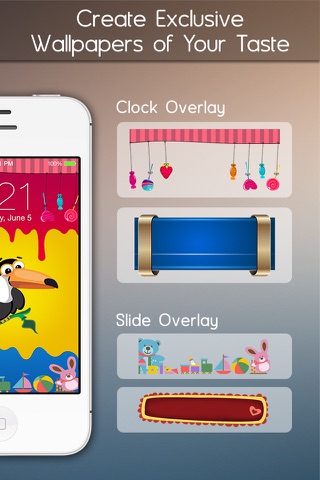FancyLock Magic Themes - Pimp Lock Screen Wallpapers with Backgrounds & Share
Design lock screen wallpapers with this App. Choose your favorite design from wide variety of Lock Screen Wallpaper Themes.
How to Use :
1. Select a wallpaper from our categories or from Camera or Photo Library.
2. Select a clock overlay or slide overlay design from our amazing collection of themes
3. Select a Face overlay of your choice or from our collection
4. Select a Status Bar overlay from our collection
5. After you done with designing press the DONE icon and SAVE in your Photo Library.
6. Go to your SETTINGS and choose the SAVED image as your wallpaper
7. Your Lock Screen/Home Screen will now have a new and Lock Screen wallpaper.
Features:
1. Clock and slide overlay themes categories
2. Background Categories
3. Face overlay Categories
4. Status Bar Categories
5. This app is simple, cool, elegant, mind blowing and effective in every meaning
6. Categories are added regularly
7. Save, Set, Share with everyone in every possible way
8. Compatible with all devices, which supports iOS 8 and Higher